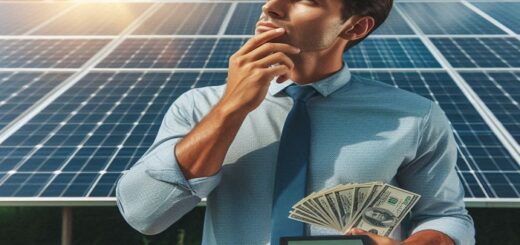How to Integrating a Solar Inverter with a Smart Home System
Solar panels are a fantastic way to harness clean energy and reduce your reliance on the grid. But did you know you can take your solar setup a step further by integrating it with your smart home system? This powerful combination unlocks a whole new level of efficiency, automation, and control over your energy use. A Guide to Integrating a Solar Inverter with a Smart Home System
This article will guide you through everything you need to know about integrating your solar inverter with a smart home system. We’ll explore the benefits, delve into the process in more detail, address common concerns, and even discuss some advanced functionalities.
Why Integrate Your Solar Inverter with a Smart Home System?
There are several compelling reasons to connect your solar inverter to your smart home system. Here are some of the biggest advantages, with additional details to consider:
Enhanced Monitoring and Insights: Smart home integration allows you to monitor your solar production in real-time. You can see how much energy your panels are generating at any given moment, track your consumption patterns over various timeframes (daily, weekly, monthly, yearly), and identify opportunities to optimize your energy use. Many systems provide detailed historical data, allowing you to analyze trends and make informed decisions about your energy needs. For example, you might discover periods of high energy consumption that don’t coincide with peak solar production. This could prompt you to shift certain activities (like laundry) to times when your panels are generating the most power.
Smart Automation for Efficiency: Imagine automatically running your dishwasher or laundry machines when your solar panels are producing the most power. Integration enables smart automation, allowing you to program your appliances and devices to operate based on real-time solar production. This maximizes your use of self-generated clean energy and reduces reliance on the grid, potentially lowering your electricity bills significantly. You can even create custom automation rules based on specific thresholds. For instance, you could program your pool pump to turn on only when solar production exceeds a certain level.
Demand Response Participation: Some smart home systems allow participation in demand response programs offered by your utility company. During peak energy demand periods, these programs incentivize users to reduce their consumption. Your smart system can automatically adjust your energy use based on these signals, potentially earning you credits on your electricity bill or reducing your overall costs.
Improved System Performance: Smart integration can provide valuable insights into your solar system’s health. You can receive alerts for potential issues, such as decreased power output or inverter malfunctions, allowing for preventative maintenance and ensuring optimal performance. Early detection and resolution of problems can save you money on repairs and ensure you’re maximizing your solar energy production.
Peace of Mind and Convenience: Having a centralized platform for monitoring your entire home’s energy ecosystem, including solar production, consumption, and even smart device usage, offers peace of mind. Imagine checking your energy use and solar generation from anywhere with an internet connection, all through a user-friendly interface on your smartphone or tablet. This allows you to make informed decisions about your energy consumption and identify areas for potential improvement, even while you’re away from home.
Read More : Smart Technologies and Solar Irrigation in US Agriculture
Advanced Functionalities:
Beyond the basic integration functionalities, some smart home systems and inverter manufacturers offer even more advanced features:
Battery Storage Integration: If you have a home battery storage system connected to your solar panels, smart integration allows you to optimize its use. You can set rules to prioritize charging the battery with excess solar production during the day and then use the stored energy to power your home during peak grid demand periods or at night.
EV Charger Management: For electric vehicle (EV) owners, smart integration can optimize EV charging based on real-time solar production. You can program your charger to prioritize charging your EV when your solar panels are generating the most power, maximizing your use of clean energy for transportation.
Weather Forecasting Integration: Some systems can integrate with weather forecasting services to anticipate upcoming weather patterns. This allows you to pre-program your smart devices (like thermostats) to adjust automatically based on expected sunshine levels, further optimizing your energy use.
What You’ll Need for Integration
Before diving in, ensure you have the necessary components:
A compatible solar inverter: Most modern solar inverters come equipped with communication capabilities like Wi-Fi, Ethernet, or Zigbee. Check your inverter’s manual or manufacturer’s website to confirm compatibility with smart home systems.
A smart home hub: This acts as the central controller for your smart home devices. Popular options include Amazon Echo (with Alexa), Google Nest Hub, Samsung SmartThings Hub, and Apple HomeKit. Consider factors like compatibility with your existing smart devices and desired functionalities when choosing a hub.
A compatible monitoring app: Many inverter manufacturers offer their own monitoring apps that can integrate with smart home systems. Alternatively, some smart home platforms offer built-in support for a variety of inverters. Research different options to find one that suits your needs and offers a user-friendly interface for monitoring and control.
The Integration Process (A Detailed Guide):
While the exact steps for integration will vary depending on your specific inverter, smart home hub, and chosen app, here’s a detailed breakdown of the general process:
Preparation: Before starting the integration process, gather the user manuals for your inverter, smart home hub, and monitoring app. Having this information readily available will be helpful if you encounter any difficulties during setup.
Connecting Your Inverter:
Wi-Fi Connection: If your inverter offers Wi-Fi connectivity, locate the Wi-Fi settings on the inverter itself or its user interface (often accessible through a display or buttons). Search for available Wi-Fi networks and enter your home network’s SSID and password. The inverter should establish a connection to your router.
Ethernet Connection: For a wired connection, use an Ethernet cable to connect the inverter directly to an available port on your router.
Setting Up the Monitoring App: Download and install the relevant monitoring app on your smartphone or tablet. Follow the app’s on-screen instructions to create an account and register your inverter. The app will likely guide you through steps to establish communication with your inverter, which might involve entering a serial number or scanning a QR code located on the inverter.
Integrating with Your Smart Home Hub: Through the app or smart home hub’s interface, locate the section for adding new devices or integrations. Search for your inverter brand or model name and follow the on-screen prompts to establish the connection. This might involve entering login credentials associated with your inverter monitoring app or authorizing the connection.
Configuring Automation Rules (Optional): Once integrated, many systems allow you to set up automation rules based on real-time solar production data. Explore the automation features within your smart home hub or monitoring app. Here are some examples:
Priority Appliance Scheduling: Program your dishwasher, washing machine, or other high-energy appliances to run automatically when solar production is at its peak.
Smart Thermostat Adjustment: Set your thermostat to automatically adjust heating or cooling based on solar availability. For example, raise the cooling setpoint slightly during peak solar production times to reduce reliance on grid-supplied power.
EV Charging Optimization: If you have an EV charger, program it to prioritize charging your vehicle when your solar panels are generating the most power.
Important Considerations
Compatibility: Double-check the compatibility of your inverter, smart home hub, and monitoring app before starting the integration process. Consult the user manuals or manufacturer websites for specific information.
Internet Connection: A stable internet connection is crucial for seamless communication between your inverter, smart home hub, and monitoring app. Ensure your Wi-Fi network has sufficient coverage throughout your home, especially where your inverter is located.
Security: Ensure your smart home system uses strong security protocols to protect your data, such as two-factor authentication and encryption. It’s also recommended to use different passwords for each device and app associated with your smart home system.
Professional Installation (Optional): While many integration processes are designed for DIY enthusiasts, if you’re not comfortable with electrical or technical aspects, consider seeking assistance from a qualified solar installer or electrician. They can ensure proper configuration and address any concerns you might have.
Conclusion: Harnessing the Power of Smart Integration
Integrating your solar inverter with a smart home system unlocks a world of possibilities. You gain valuable insights into your energy production and consumption, optimize your energy use through automation, and potentially reduce your reliance on the grid. This not only benefits your wallet but also contributes to a more sustainable future. With careful planning and the right tools, you can transform your home into a smart energy ecosystem, maximizing the potential of your solar investment.